Office Ergonomics Checklist: Are you sitting correctly?
Do you sometimes suffer from backaches, headaches, or muscular tension at the back of your neck? A few adjustments to your office workplace could make the world of difference! If you're in the office now, why not go through this checklist to find out if your work station is ergonomically practical. Get started!
The table
If you are sitting near a window, position your table at a right angle to it. Set the height of the table at the level of your elbow. If your table is not adjustable, try changing the height of your chair instead.
The chair
When you adjust your chair, make sure that:
- The whole length of your thighs is on the chair
- Your feet are flat on the floor
- The back of your knees is at a two-finger distance to the rim of the chair
- The chair has a back rest, which can be adjusted
The screen
The top of the screen should be at one hand's distance of your eye level. This may seem very low, however, if the diameter of your screen is more than 23 inches, then your screen should even be lowered right down to the table. In addition to this you should not sit to close to the screen. The distance from your eyes to the screen be between 24 and 31 inches.
The posture
Have you found a comfortable position for working and still suffer from aches and pains? Try changing the way you sit at your desk as often as possible. Stretch your back or go for a short walk between long periods of sitting.
Share this post with your colleagues, they will be grateful for these tips.
Source: Swiss National Accident Insurance Fund (SUVA).
IT
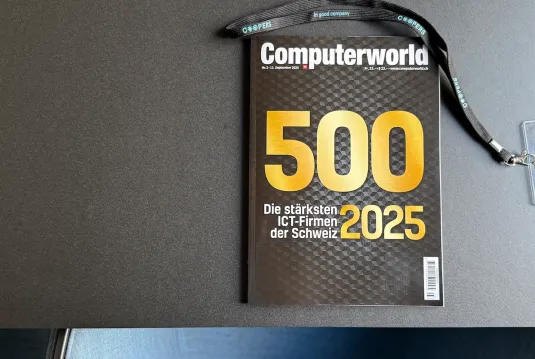
Coopers once again among the Top 500 ICT companies in Switzerland
Computerworld Top 500 Ranking: Coopers once again among Switzerland’s strongest ICT companies in 2025

How Safe Is Our Data in the AI Era?
How safe is our data in the AI era? 5 expert tips for better data protection.

Coopers IT Procurement Day 2024
The sold-out Coopers IT Procurement Day on June 20th, 2024, an event from buyers for buyers, was a great success.
.jpg?m=1677844650)
Coopers Top-Employer for IT-Jobs in Switzerland 2023
YAY: Coopers among top IT employers in Switzerland 2023 according to CHIP and GreatJobs.


_1.svg)